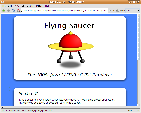
Getting Started with Flying Saucer
Release R8
April 2009
Table of Contents
Updates to this document:
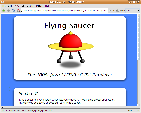
Flying Saucer is an XML/CSS renderer, which means it takes XML files as input, applies formatting and styling using CSS, and generates a rendered representation of that XML as output. The output may go to the screen (in a GUI), to an image, or to a PDF file. Because we believe most people will be interested in re-using their knowledge of web layout, our main target for content is XHTML 1.0 (strict), an XML document format that standardizes HTML. However, we accept any well-formed XML for rendering as long as CSS is provided that tells us how to lay it out. In the case of XHTML, default stylesheets are provided out of the box and packaged within the library, which means Flying Saucer can render most XHTML out of the box with decent results.
Internally, Flying Saucer works with an XML document and uses CSS to determine how to lay it out visually. The rules for layout come from the CSS 2.1 specification, and according to that spec, element nodes and attributes are matched to CSS selectors, where each selector identifies some formatting rules. We can't cover how to use CSS here—it's a long and complex specification—but there are many good books available, and tutorials on the web. Check out the W3Schools CSS Tutorial for a starting point.
As of release R8, Flying Saucer includes a handful of features from the CSS 3 specification, which are particularly useful in printed output; these include named pages, margin boxes and running elements.

Flying Saucer takes XML and CSS as input, where the CSS might be embedded in the document, or linked from it, lays it out, and renders it. The principle output targets are GUI interfaces via a Swing JPanel, and PDF; it can also render to image formats, e.g. render the page and save as an image. There is experimental support for output to SWT.
If rendering to a GUI, hyperlinks are clickable so you can navigate between pages. As with HTML, you can also render forms, capture output, and create interactive applications. In a GUI, Flying Saucer provides a read-only view of the output; we cannot replace a text area, say, or Swing's JEditorPane or JTextPane. However, for static content, or content created by you, Flying Saucer can be used for help documents, tutorials, books, splash screens, presentations, and much more.
We can also render to PDF. For PDF, the layout rules come from the CSS using the print media qualifier. For PDF output we rely on the iText library to generate PDF. Note that Flying Saucer supports media types for CSS, allowing you to distinguish between screen and print media, for example.
Last, we have utility classes to render output to an image file. With this, you could use XML and CSS to layout printable content—for example, a flyer, a poster, business cards, etc.—and save them as images you can print out or email. It's also a nice way to create thumbnail or reduced-size images of pages.
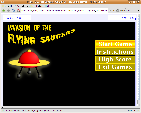
Flying Saucer can be used for any Java application that requires some sort of styled text, style-based layout, and for content that needs to look good in a GUI, on the Web, or in print. This can be as simple as a chat program or as complicated as a complete ebook reader with dynamic stylesheets. Flying Saucer is very forward-thinking and designed to be a part of the next generation of applications that combine rich desktop clients with web content. Some examples of application types are:
Being honorable people, we must admit what Flying Saucer cannot do for you. This list applies to the current release when this document was written, R8; when in doubt, please contact us on our mailing list.
Limitations:
onClick, onBlur, etc.).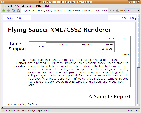
These limitations all have a pragmatic origin. Josh Marinacci, the founder of and original lead developer for the Flying Saucer project, realized that writing a fully capable HTML browser component (like Firefox's Gecko engine, or WebKit) could take many man-years of development. But if one focused on well-formed XML/XHTML only, and stuck to the CSS spec, you could cover most of the useful stuff you want to do with a rendering engine, and code it up in a reasonable amount of time. So it's not impossible to add scripting, DHTML, or plugin support to Flying Saucer, we've just deferred this until someone has the time and energy to get it to work—that way, we stay focused on the goal, which is pure CSS 2.1 support for well-formed XML.
Of course, you can help fix any of these things. Contributors welcome!
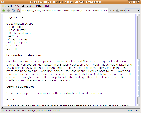
Flying Saucer itself is licensed under the GNU Lesser General Public License. You can use Flying Saucer in any way you want as long as you respect the terms of the license. A copy of the LGPL is provided under LGPL.txt in our distribution.
Flying Saucer uses a couple of FOSS packages to get the job done. A list of these, along with the license they each have, is listed in the LICENSE file in our distribution.
Flying Saucer is built and tested on Java 1.4 and has some dependencies on libraries (such as JDK logging) only available in 1.4. In principle, you should be able to backport it to 1.3 (or earlier?), but we've not tried that and don't maintain a 1.3 branch.
Basic requirements:
As a rule, we try to limit our dependencies on external libraries to keep the download size to a minimum.
iText is not necessary at runtime if you are not generating PDFs, but is necessary for the build to satisfy compile-time dependencies. We include a version with our distribution; you should be able to use a release directly from the iText project, as long as the API is the same. As of release R8, we target the iText 2.x API.
Flying Saucer includes its own CSS parser. There is currently no adaptor for external parsers—we didn't find any high-quality, actively-maintained ones. However, such an adapter did exist in earlier Flying Saucer releases—we used to use the SteadyState CSS parser—so in principle, a different CSS parser could be used.
Most of Flying Saucer does not rely on advanced Java features. It should be usable on alternate Java implementations, such as GNU Classpath or Apache Harmony, but this hasn't been tested. You do need solid Java2D (including font) support.
You only need the core-renderer.jar in your CLASSPATH. If you want PDF output, add iText-2.0.8.jar. You also need an XML parser to be in your classpath, but this already included in the JDK.
To summarize, the easiest CLASSPATH to set is:
core-renderer.jar (required)iText-2.0.8.jarThe Flying Saucer Browser demo, located under demos/browser is not intended to be a real web browser—there are lots of things it can't do. But it can show you how to use Flying Saucer in a "real" Java GUI application.
The Browser hosts the FS renderer ( XHTMLPanel class) inside a scrollpane ( FSScrollPane class) inside an application JFrame. You can move between pages using hyperlinks, menu items (see the list under the Demo menu), via File/Open File, or by entering a URL in the location bar. URLs in the location bar have to either http:// format, or the standard nonsense format for local files, if you aren't running in a sandbox. If you want to browse open files, use File/Open File to open one first, then use the same URL format to type in other file names. You can export the current page to PDF using File/Export PDF.
You can use Ctrl-N/Ctrl-P to navigate between the demo pages, packaged along with the browser. On the View menu, there are shortcuts to change the text size (increase or decrease). On the Debug menu, you can control anti-aliasing, turn page box outlines on or off, or use a simple DOM inspector to view CSS properties for the page. The Help menu has a link to load this document, the Flying Saucer User's Guide.
If you are running outside of a sandbox, you can also enter a directory name in the location bar, and a simple page with the directory contents will show up. It's not a complete file browser, but should give you and idea of how to create and render XHTML on the fly.
If you have downloaded the source, you can run the Browser by typing
ant browser
This will compile any changes in the core renderer and Browser, rebuild the jars, and launch the Browser. If you want to change any standard configuration settings when running the Browser, please see the section on our configuration system.
The About Box demo shows how to open a single dialog box with auto-scrolling enabled—to gradually show the user the information about your app.
The AboutBox is a prefab component which displays an XHTML document and automatically scrolls it. It is primarily useful for Help->About menu items and splash screens.
Here is an example of adding an "about box" to a Swing JMenuItem's action listener.
import org.xhtmlrenderer.demo.aboutbox.AboutBox;
.
.
.
.
.
.
JMenuItem about = new JMenuItem("About...");
about.addActionListener(new ActionListener() {
public void actionPerformed(ActionEvent evt) {
AboutBox ab = new AboutBox
(
"About Flying Saucer",
"demos/about/index.xhtml"
);
ab.setVisible(true);
}
});
If you have downloaded the source, you can run the About Box by typing
ant aboutbox
This will compile any changes in the core renderer and About Box, rebuild the jars, and launch the About Box demo. If you want to change any standard configuration settings when running the About Box, please see the section on our configuration system.
Our DocBook demo, under demos/docbook, shows how a DocBook XML document can be rendered using only CSS, without converting it to XHTML first. This relies on an CSS which we've packaged here—there are three different versions available in our source tree from older open source projects. Your mileage may vary with each one, as there is really no active work in formatting DocBook XML directly via CSS.
The DocBook sample (taken from the jEdit User's Guide) is rendered in a single JFrame. The demo doesn't actually demonstrate anything new—the DocBook contains the reference to the CSS of choice (in the demo, @wysiwygdocbook1.01@).
If you have downloaded the source, you can run the DocBook demo by typing
ant docbook
This will compile any changes in the core renderer and DocBook demo, rebuild the jars, and launch the demo. If you want to change any standard configuration settings when running the DocBook demo, please see the section on our configuration system.
Interestingly—in this case there is nothing special to be done, no special APIs in Flying Saucer to call. The DocBook XML for the jEdit document just has a link to the CSS required to render it, like this:
That's it. The rest is pure XML, following DocBook conventions. You just need to load this XML into a panel using setDocument() and you're done.
Our SVG demo, ant svg, shows how SVG references can be embedded in an XHTML page and rendered as images at runtime. This demonstrates how a org.xhtmlrenderer.extend.ReplacedElementFactory can swap any XML (CSS block-equivalent) content in the document with another visual element—in this case, the SVG elements are parsed using the SVGSalamander SVG library and returned as panels to the renderer. You could try using another Java SVG library, such as Batik—but the more important principle is that you are in control of how the elements are rendered to the screen. The code is available in demos/svg.
If you have downloaded the source, you can run the SVG demo by typing
ant svg
This will compile any changes in the core renderer and SVG demo, rebuild the jars, and launch the demo. If you want to change any standard configuration settings when running the SVG demo, please see the section on our configuration system.
The Flying Saucer library is meant to be fairly easy to use, which means you shouldn't have to do much to integrate it into your applications. This means that a number of aspects of the library are configured for you out-of-the-box; some other things you can modify via our configuration system. However, there are some characteristics of the library that you can't modify via configuration, but which you may want to modify for advanced use of the renderer.
The org.xhtmlrenderer.extend.NamespaceHandler interface provides the renderer with knowledge about a document that is specific to that document type. The renderer just knows that its input is XML; it doesn't know how that particular XML format might include CSS styles, for example (XML and XHTML have different mechanisms for that).
Flying Saucer includes pre-built implementations of NamespaceHandler for plain XML, for XHTML, and a special version for converting legacy HTML element styling into valid CSS styles.
You can provide a NamespaceHandler instance to a BasicPanel during calls to setDocument(), or you can set it via the SharedContext that the panel uses during rendering. By default, the XHTMLPanel will use an XhtmlNamespaceHandler, which means you can load XHTML directly.
import org.mycode.MyNamespaceHandler;
.
.
.
XHTMLPanel panel = new XHTMLPanel();
NamespaceHandler nsh = new MyNamespaceHandler;
panel.setDocument(new File("index.html"), nsh);
or
import org.mycode.MyNamespaceHandler;
.
.
.
XHTMLPanel panel = new XHTMLPanel();
NamespaceHandler nsh = new MyNamespaceHandler;
panel.getSharedContext().setNamespaceHandler(nsh);
panel.setDocument(new File("index.html"));
The org.xhtmlrenderer.extend.UserAgentCallback interface allows some control over the "user agent", a concept introduced by the W3C to abstract the notion of the "agent" responsible for rendering content to a user; you can think of the "user agent" in Flying Saucer as the UI component rendering a document.
In Flying Saucer, the UserAgentCallback is used by the library for retrieving XML, CSS and image data, and for resolving URIs and base URIs, among other things. For example, this means that when the library encounters a reference to a CSS file, there is no built-in knowledge of how to retrieve that; the user agent is asked to retrieve the CSS using the URI. The user agent can then look in a local cache, in-memory, or just retrieve it over the network.
The library includes a simple UAC called NaiveUserAgent which provides for very basic caching of image resources, and resolution of relative URIs. You will probably want to write your own in order to optimize image loading and caching, XML resource loading (or handling specialized XML sources) and CSS loading. You may also code handling for custom URIs—the demo Browser application uses a URI prefix "demoNav://" to manage navigation between demo pages, for example.
You can provide a new UserAgentCallback instance in a constructor for the BasicPanel. Note that for PDF output, if you are going to use your own UAC, you should take a look at org.xhtmlrenderer.pdf.ITextUserAgent in the source codebase; this class has some special handling for images to ready them for PDF output.
The org.xhtmlrenderer.extend.ReplacedElementFactory provides XML-element replacement during the layout and render cycle. Only block-level (or equivalent) elements are replaced; see the CSS 2.1 Specification, chapter 9, for example 9.2, for details. The most obvious use for replaced elements is for elements that point to content which is not itself part of the document, like images; with just an <img> element, the library has no way to actually render an image (or an icon, or whatever). To do this, it uses a ReplacedElementFactory, which resolves the <img> to, for example, a Swing ImageIcon, and returns this (wrapped in an interface) as a pre-sized component that the library can render in-place. In our SVG demo, this same technique is used to render specific <object> elements referencing SVG data files as images in the document. It is also used to render XHTML form elements as Swing components when using the XHTMLPanel.
For Swing (JPanel) output and for PDF output, there is already a ReplacedElementFactory supplied for you. If you want to supply your own, you can do this by accessing the SharedContext for the panel or PDF renderer. For example, in the SVG demo, we use a "chained" REF which implements a chain of responsibility for multiple REFs, as
ChainedReplacedElementFactory cef = new ChainedReplacedElementFactory();
cef.addFactory(new SwingReplacedElementFactory());
cef.addFactory(new SVGSalamanderReplacedElementFactory());
final XHTMLPanel panel = new XHTMLPanel();
panel.getSharedContext().setReplacedElementFactory(cef);
If you code your own REF, note that this class will be called for each block-level element in the document—it needs to be relatively lightweight and implement caching intelligently.
Flying Saucer is meant to be easy to get started with. Make sure you set your classpath before continuing. To make life easier for our end-users, we have created a special Java package, org.xhtmlrenderer.simple, which contains classes you can use to get up and running without any hassle.
In addition, in a separate branch of our source tree, we created some sample single-class Java programs to show different uses of Flying Saucer; look under demos/samples/src in our source distribution or version control.
To understand where to start, you have to look at how Flying Saucer works. The input is a DOM Document, or a Uniform Resource Identifier (URL) or Uniform Resource Locator (URI) that points to an XML file or stream which can be parsed into a DOM. You can provide this DOM Document instance directly (using an XML parser), or you can provide one of several identifiers (URI, URI, File, etc.). That document must be well-formed XML. The document is loaded and elements are matched against the CSS provided by the document, either linked or inline. For XHTML, we have specifications for how CSS is linked or embedded—as linked stylesheets, as inline styles, and as style attributes. For XML, we support linked stylesheets via the xml-stylesheet processing instruction (see the XML for the DocBook demo for an example).
Once we've matched CSS, we run through a layout phase, where we calculate the size and position, as well as display attributes, of all visible elements. The layout tree is then used to render to some output sink calculations . The standard output sink is a Swing JPanel subclass we call org.xhtmlrenderer.swing.BasicPanel, or its extended (and more powerful) child, XHTMLPanel.
In fact, to make it really easy, both org.xhtmlrenderer.swing.BasicPanel, and its child org.xhtmlrenderer.simple.XHTMLPanel, allow you to set the document in one call. In fact, to display a page in a Swing JFrame, the code is very simple. Take a look at out our JPanelRender example in the demos/samples directory. The important stuff happens in the run() method.
private void run(String[] args) throws Exception {
loadAndCheckArgs(args);
// Create a JPanel subclass to render the page
XHTMLPanel panel = new XHTMLPanel();
// Set the XHTML document to render. We use the simplest form
// of the API call, which uses a File reference. There
// are a variety of overloads for setDocument().
panel.setDocument(new File(fileName));
// Put our panel in a scrolling pane. You can use
// a regular JScrollPane here, or our FSScrollPane.
// FSScrollPane is already set up to move the correct
// amount when scrolling 1 line or 1 page
FSScrollPane scroll = new FSScrollPane(panel);
JFrame frame = new JFrame("Flying Saucer Single Page Demo");
frame.setDefaultCloseOperation(JFrame.EXIT_ON_CLOSE);
frame.getContentPane().add(scroll);
frame.pack();
frame.setSize(1024, 768);
frame.setVisible(true);
}
The basic process is:
BasicPanel or XHTMLPanel instanceJScrollPane or an FSScrollPane (unless your pages will fit without scrolling)JFrame, another panel, etc.setDocument() to load and render your documentThat's it! You can now display XHTML and CSS in your Swing applications.
What about AWT or alternate GUI toolkits for Java like SWT? Our basic rendering routine writes to a "renderer". Right now we support the concept of rendering to an output device. We have two output device implementations: one for Java2D (essentially a canvas, or Graphics2D instance) and the other for PDF (using iText). When we render to a Swing panel, we are still painting on a Java2D canvas, so in principle, you should be able to port this rendering to other 2D output surfaces. Just note there is no explicit technical limitation that forces you to use Swing—it's just easy, and easy to make it look good.
Note: we already have an experimental renderer for SWT contributed by one of our users—contact us on the mailing list for more details. We expect to include this as an optional component in an upcoming release.
XML (and XHTML) is normally loaded for you by Flying Saucer on demand when you specify a URI, URL, or a File. The relevant methods to do this in XHTMLPanel are:
void setDocument(String uri);
void setDocument(File file);
void setDocument(InputStream is);
You can also pass in a DOM org.w3c.dom.Document instance which you have instantiated yourself, as
void setDocument(Document dom);
Last, there is a convenience method to provide a Java String that contains well-formed XML or XHTML:
void setDocumentFromString(String xmlContent);
Note that this last method is not the same as setDocument(String uri), where the single parameter represents the location of the document you want to load (such as an HTTP URL).
If you don't provide a DOM Document instance yourself, parsing of XML documents is delegated to a class called org.xhtmlrenderer.XMLResource. You will probably never use this class yourself. However, you should realize that the XML parser which XMLResource uses to load a document defaults to the XML parser shipping with your version of the JDK; this parser implementation has varied over time, and some versions may have bugs. You can specify another parser to use instead of the JDK default by using our configuration system. Parsers must be instances of org.xml.sax.XMLReader. Alternately, you can write your own UserAgentCallback (described above) to direct how XML is loaded by implementing the getXMLResource() method.
In configuration, there are a number of properties which control the XML parser used by Flying Saucer and which configure it. The property names all start with xr.load and include:
| Property Name | Values | Purpose |
| xr.load.xml-reader | Fully-qualified classname of the XMLReader instance to use, or 'default' |
The XMLReader instance to use to parse XML. Defaults to "default" (without quotes). |
| xr.load.configure-features | true, false | Specifies whether XMLResource should even try to set parser features. Not all features are recognized by all parsers, and some parsers will throw exceptions if features are changed. Use with care. Defaults to false. |
| xr.load.validation | true, false | Whether the parser should validate XML against a DTD. Defaults to false. |
| xr.load.string-interning | true, false | Whether to ask the parser to intern String instances for better performance. |
| xr.load.namespaces | true, false | Whether the parser should providing namespace info during parsing. |
The parser is loaded and configured on first use. Normally, we find the default JDK XML parser to work just fine.
You may want to alter the XMLReader instance used if you need a special parser implementation, for example one which cleans legacy HTML and converts it to XHTML. Both TagSoup or JTidy provide this ability. You might also try a parser which is faster (or claims to be), like Piccolo. We redistribute these parsers along with our source distribution for you to try out. If you use a "tidying" parser, we recommend you test the parser output to make sure it does what you expect; we've been disappointed with some of them (not naming names), and poor-quality XHTML, even if well-formed, can cause problems of its own.
You can also do more advanced tricks, like providing an XMLReader that converts between input formats, for example, an XML dialect (for which you have no CSS) to XHTML using XSL, or from a text-markup like Xilize to XHTML. You're basically limited by the features available in the Java XML parser interfaces, which gives you a lot of room to work with.
For more information on the ins and outs of XML parsing, you might take a look at Elliot Rusty Harold's work on his website. His book Processing XML in Java is available to read for free online, and we ourselves are very grateful to him for that.
XHTMLPanel supports callbacks for hyperlinks using a org.xhtmlrenderer.swing.LinkListener which extends org.xhtmlrenderer.swing.FSMouseListener. A LinkListener monitors mouse events and calls back throught the panel ( BasicPanel ) to locate any boxes at that location. Different mouse events are then used to change cursor or process a click event if the box is a link. When a link is clicked, the panel's setDocumentRelative(String uri) is called to have the panel load the document (relative to the current base URL, if necessary).
The standard LinkListener uses methods in BasicPanel to find Box instances (Elements in the Document become zero to many Boxes on-screen).
The configuration property property xr.use.listeners (values true, false) causes the XHTMLPanel to automatically create and store a LinkListener, as well as listeners for hovering, cursor changes, and form submission. This means that an XHTMLPanel is already enabled for mouse events and for hyperlink navigation. You can remove the standard LinkListener and create your own. In our Browser demo, this is exactly what we do: our custom LinkListener looks for links with an href starting with "demoNav", and, in that case, calls back to the Browser to go to the prior or next demo page. This lets us add new demo pages which contain, "demoNav:back" or "demoNav:forward" links, without having to hard-code the relative URLs between demo pages; thus pages can be reordered without breaking navigation. To change the listeners being used (and add your own) using the BasicPanel.addMouseTrackingListener(FSMouseListener) and BasicPanel.removeMouseTrackingListener(FSMouseListener) methods.
You might use a custom LinkListener for special tasks during mouse events—for example, to show the current URL in the application status bar, or to handle specific URLs with a custom loader (like HTTPS or FTP URLs).
Like support for hyperlinks, XHTMLPanel also supports reacting as the mouse hovers over elements. The CSS :hover pseudo-selector assigns properties to an element where the mouse is currently hovering. The org.xhtmlrenderer.swing.HoverListener class, like the LinkListener class, is an FSMouseListener that tracks mouse movements, and, when entering or leaving a box, calls back to the render routines to update the box's style on screen.
Like LinkListener, the configuration property property xr.use.listeners, if true, causes the XHTMLPanel to automatically create and manage its own HoverListener instance. You can change the listeners being used (and add your own) using the BasicPanel.addMouseTrackingListener(FSMouseListener) and BasicPanel.removeMouseTrackingListener(FSMouseListener) methods.
XHTMLPanel also supports changes to the mouse cursor when moving over elements. The CSS cursor property can be assigned to an rule to control which cursor is displayed when the selector matches; this would be most useful when hovering. Since a default cursor style is assigned to all elements, you actually only need to assign a custom cursor on :hover.
div.curPointer:hover {
cursor: pointer;
}
The org.xhtmlrenderer.swing.CursorListener class, like the LinkListener class, is an FSMouseListener that tracks mouse movements, and, when entering or leaving a box, calls back to the render routines to update the box's cursor on screen.
Like LinkListener, the configuration property property xr.use.listeners, if true, causes the XHTMLPanel to automatically create and manage its own CursorListener instance. You can change the listeners being used (and add your own) using the BasicPanel.addMouseTrackingListener(FSMouseListener) and BasicPanel.removeMouseTrackingListener(FSMouseListener) methods.
When working within Swing, the org.xhtmlrenderer.simple.FSScrollPane class provides some extended support for scrolling a document. The scroll pane has keyboard mappings for jump to top, jump to bottom, and scrolling up or down one line or one page. The amount of the scrolling is based on the current viewport size or an estimate of the current line height. If you add an XHTMLPanel to an FSScrollPane, you'll automatically get scrolling appropriate for rendered pages. If you use your own scroll pane, you will need to calculate scrolling "one line" and "one page" yourself.
XHTMLPanel has built-in support for scaling on-screen fonts, which means you can adjust the size of the displayed fonts, effectively overriding the CSS font-size properties. To scale, you must provide a font scaling factor, which is the % adjustment to apply to the font size. The default is a factor of 1.2, or 20% with each increment or decrement. You can specify an upper and lower boundary for the scaling as well.
To set the font scaling factor, use void setFontScalingFactor(float) on XHTMLPanel.
To increment the font by the current scaling factor, call void incrementFontSize(); to decrement, call void decrementFontSize(). To reset to the CSS-specified font sizes, use void resetFontSize(). All of these will trigger a reload of the document; the current font scale will be applied automatically, however, when new documents are loaded. The Browser demo shows how you can associate this with a Action class so that the user can scale up or down to their liking.
To set a maximum font scale, call void setMaxFontScale(float), and to set the minimum, call void setMinFontScale(float).
You can render from a document directly to an image format of your choice using org.xhtmlrenderer.simple.ImageRenderer. To use ImageRenderer, just call ImageRenderer.renderToImage(url, path, width), or one of the overloaded versions of the method. You must specify either a width or a width and a height for the image if you like; if height is not specified, it's determined based on the content of the document. renderToImage() creates the document, writes it out to the given path, and returns a java.awt.image.BufferedImage which you can further manipulate—for example, scale and re-save or save in multiple image formats. Here's a simple sample rendering the contents of the http://www.w3c.org homepage:
String address = "http://www.w3.org/";
// render
try {
BufferedImage buff = null;
buff = Graphics2DRenderer.renderToImage(address, "w3c-homepage.png", 1024);
} catch (IOException e) {
e.printStackTrace();
}
That's it. You can use Java's ImageIO class to write the image out in different formats; it supports writing most image formats you would want to use. Using BufferedImage, you can also manipulate (scale, rotate, transform) the images you create.
For more advanced control over image output, you should use the org.xhtmlrenderer.swing.Java2DRenderer class. As a matter of fact, the org.xhtmlrenderer.simple.ImageRenderer, described above, uses Jave2DRenderer to prepare images before writing them to a file.
//Generate an image from a file:
File f = new File("source.xhtml");
int width = 1024;
int height = 1024;
// can specify width alone, or width + height
// constructing does not render; not until getImage() is called
Java2DRenderer renderer = new Java2DRenderer(f, w, h);
// this renders and returns the image, which is stored in the J2R; will not
// be re-rendered, calls to getImage() return the same instance
BufferedImage img = renderer.getImage();
// write it out, full size, PNG
// FSImageWriter instance can be reused for different images,
// defaults to PNG
FSImageWriter imageWriter = new FSImageWriter();
imageWriter.write(img, "x-full.png");
// write out as uncompressed JPEG (the 1f parameter)
// use convenience factory method; you can actually just pass in
// the type of image as a string but then you have to know how
// to make the compression calls without causing exceptions
// to be thrown :)
imageWriter = FSImageWriter.newJpegWriter(1f);
imageWriter.write(img, "nc.jpg");
// now compress it; this is using ImageIO utilities
// which are documented elsewhere
imageWriter = FSImageWriter.newJpegWriter(0.75f);
imageWriter.write(img, "threeqtr.jpg");
// we can use the same writer, but at a different compression
imageWriter.setWriteCompressionQuality(0.9f);
imageWriter.write(img, "ninety.jpg");
// now scale it
// ScalingOptions lets us control some quality options and pass in
// rendering hints
ScalingOptions scalingOptions = new ScalingOptions(
BufferedImage.TYPE_INT_ARGB,
DownscaleQuality.LOW_QUALITY,
RenderingHints.VALUE_INTERPOLATION_NEAREST_NEIGHBOR
);
// target size--you can reuse the options instance for different sizes
scalingOptions.setTargetDimensions(new Dimension(250, 250));
Image scaled = ImageUtil.getScaledInstance(scalingOptions, img);
// we can also scale multiple dimensions at once (well, not at once, but...)
// be careful because quality settings in the options instance can affect
// performance drastically
List dimensions = new ArrayList();
dimensions.add(new Dimension(100, 100));
dimensions.add(new Dimension(250, 250));
dimensions.add(new Dimension(500, 500));
dimensions.add(new Dimension(750, 750));
List images = ImageUtil.scaleMultiple(scalingOptions, img, dimensions);
Notes:
Java2DRenderer ).setRenderingHints(). These hints are documented in the Java2D APIs.createBufferedImage() method in the class.org.xhtmlrenderer.util.ImageUtil utility class. There are some examples in the code block above. ImageUtil supports several different scaling algorithms which vary in speed and quality. These algorithms are well-documented if you look for info on the topic in Java2D forums. You can control scaling to some degree using the org.xhtmlrenderer.util.ScalingOptions class as a parameter to the relevant methods in ImageUtil.Note that the image is always rendered to an internal "canvas" of a certain size. You must always specify the width; the height is either specified, or determined based on the document's content. Once the image is created, it can be scaled, but there is always an image created at the original, target size during rendering.
Java2DRenderer is a mostly-immutable object, in the sense that once you've used it to render a document, it won't re-render. You must set your renderer up, provide all options, then render. You can reuse instances of scaling options, rendering hints, image writers, just not the renderer itself.
You can print documents directly using the XHTMLPrintable class, which renders a document and sends it directly to a printer, bypassing on-screen or PDF output. Alternatively, you could render your document to PDF, and send that to the printer, if, for example, you needed to print multiple copies or have fine-grained control over printing options.
To start a print job for a new document, create an XHTMLPanel and assign your document URL to it. Then create a java.awt.print.PrinterJob and pass it an XHTMLPrintable containing your panel.
import org.xhtmlrenderer.simple.*;
import java.awt.print.*;
// . . . .
// xhtml_panel created earlier
PrinterJob printJob = PrinterJob.getPrinterJob();
printJob.setPrintable(new XHTMLPrintable(xhtml_panel));
if(printJob.printDialog()) {
printJob.print();
}
Jacobus Steenkamp has written an article (October 2006) about using Flying Saucer to generate PDF, image and SVG (!) output, targeted for on-the-fly generation. The article is Combine JSF Facelets and the Flying Saucer XHTML Renderer and is available on http://java.net.
You can use Flying Saucer to generate PDF files directly from XML/CSS input. This means that just by starting with XHTML and CSS, you can create PDF documents that will are readable by the standard Adobe Acrobat Reader or other PDF readers.
PDF files are treated as paged media, as defined by the CSS 2.1 Specification, in the section Paged media. This means that some CSS attributes that apply to paged media (as opposed to visual media, like a browser) are used to control PDF output. Flying Saucer supports the @page rule, which means that page size, page margins and page break controls are all supported for PDF output.
As paged media, the CSS which applies is that marked with the "media" attribute or "print" or "all"; this is described in the chapter on Media types in the CSS 2.1 Specification.
Josh Marinacci has also written an article (June 2007) about using Flying Saucer to generate PDF documents; the article is Generating PDFs for Fun and Profit with Flying Saucer and iText and is available on http://java.net.
Questions and answers about using Flying Saucer for PDF output:
By default, the iText library only includes a subset of fonts, as do PDF reader applications. You may need to register additional fonts used in your document so they may be included with the PDF.
For each font you need, make the following call:
ITextRenderer renderer = new ITextRenderer();
FontResolver resolver = renderer.getFontResolver();
renderer.getFontResolver().addFont("C:\\WINDOWS\\FONTS\\ARIAL.TTF", true);
In this case, we're providing the location of a TrueType font file on a Windows machine; in any case, it needs to be the location of a TrueType file as a file path.
Thanks to Sean Wesenberg for this tip.
It's actually better, since the iText library provides code to parse font files and return font measurements.
That said, the default encoding is Latin-1; if your content is encoded differently, you may have problems where certain characters are not recognized and don't appear correctly in the output. You will need to specify a different encoding for a specific font, by registering the font with the ITextRenderer instance you're using before you call setDocument(). For example, to support Unicode/UTF-8, you'd need
import com.lowagie.text.pdf.BaseFont;
ITextRenderer renderer = new ITextRenderer();
FontResolver resolver = renderer.getFontResolver();
resolver.addFont (
"C:\\WINNT\\Fonts\\ARIALUNI.TTF",
BaseFont.IDENTITY_H,
BaseFont.NOT_EMBEDDED
);
where the font supports Unicode characters (in this example). The BaseFont class in the example comes from the iText library, which you'll of course need in your classpath when compiling.
Thanks for Manos Bastis for contributing this info and patches.
What CSS attributes correspond to "page size" (e.g. letter, legal, A4) in CSS and XHTML?
The size property as documented in the CSS3 Paged Media module. Everything in the spec is implemented except auto page handling (the default stylesheet a half margin and paper size is either US-Letter or A4 depending on the current locale)
What CSS attributes correspond to "page size" as we understand that in a word processor, e.g. US Letter, Legal, or A4?
CSS 2.1 does not support a page size output. Although Flying Saucer currently targets the 2.1 spec, in this case we brought in a CSS3 property, size. You specify this as part of the @page rule.
@page { size: 8.5in 11in; }
or
@page { size: letter; }
It's described in more details in the CSS3 specification.
What CSS attributes correspond to "margin" as we understand that in a word processor, e.g. left and right margin of 1inch? is this padding or margin on the body element?
You can set margin, padding, and border in a @page rule (also part of the CSS3 Paged Media module) i.e.
@page { margin: 1in; }
:first, :right, :left pseudo-pages are supported. CSS3 named pages are also supported.
For purposes of pagination, there's nothing special about <body> (e.g. if <body> spans 20 pages, your top and bottom margins will appear on pages 1 and 20 respectively).
Is there a default pagination (whatever fits in the renderable page boundaries)—but then what is a "page" size? how can I (in the current code) implement a forced break? which page-break... does Flying Saucer support right now?
Flying Saucer supports all of the CSS page-break properties.
The only limitation is that page-break-before and page-break-after with value avoid only considers siblings vs. all margins which meet at that location (as the spec dictates).
If a rule cannot be satisfied (e.g. a <div style="page-break-inside: avoid;"> spans three pages), the rule is simply dropped as if it never existed.
With the exception of relatively positioned inline content, positioned/floated content will paginate just like content in the normal flow.
For PDF, what sorts of PDF-specific things does Flying Saucer support, e.g. do bookmarks work? is there support for TOCs, footnotes?
Flying Saucer supports bookmarks.
Are referenced images altered when embedded in the course of generating PDF?
No, PDF has its own way of representing image data, but no image fidelity is lost and the image isn't otherwise modified (e.g. GIFs are stored in a compressed, lossless format; the size of a JPEG on disk will be the same size as the embedded image in the PDF).
For intrinsic width/height calculations we assume a resolution of 96 DPI, but setting an explicit width/height makes it possible to use an arbitrary DPI.
Flying Saucer supports both margin boxes and running elements as defined in the CSS 3 specification.
What happens with form components when generating a PDF? Is this supported at all (if I can't a non-editable form in my PDF output, say, printable form for handwritten entry?
Replaced elements are OutputDevice -specific. The PDF renderer doesn't use Graphics2D. At this point, an <input> element will be treated like regular content. AcroForm support has been prototyped but not completed at this point.
From our FAQ:
Either
* Set the appropriate configuration properties: xr.text.aa-fontsize-threshhold
* Get the Java2DTextRenderer or ITextTextRenderer reference from the XHTMLPanel's SharedContext property, then call setSmoothingThreshold().
The threshold is the font size at which AA should kick in, for text; font sizes below that size will not be drawn with AA.
Note that on some platforms and JREs, AA can slow things down considerably. It appears to be much better with more recent JREs, such as Java 6.
As per section 4.1.2.1 of the CSS 2.1 Specification, Vendor-specific extensions, Flying Saucer includes some extensions to work around limitations in our current implementation, or limitations in the 2.1 spec. All of these are properties you can use in your CSS when rendering with Flying Saucer, but which will not be recognized by other renderers. While we can't recommend that you deviate from the spec, you may find some cases where you need to add a property to get something special done.
All of the properties in the following table are used just like regular properties, within a set of property declarations.
| Property | Description |
-fs-keep-with-inline |
values keep or auto (the default). If it's keep, FS will try to avoid breaking a block in such a way that only padding and borders appear on a page. This works regardless of how deeply nested the inline content is in the block. |
-fs-page-sequence |
values start or auto (the default) and allows you to limit the scope of the page and pages counters to a portion of the document |
-fs-font-metric-src |
use inside a font-face rule in case the font you want to embed in the PDF has a custom font metrics file; value is the URL to the metrics file for the font |
-fs-pdf-font-embed |
use with the value embed inside a font-face rule to have Flying Saucer embed a font file within a PDF document, avoiding the need to call the addFont() method of the FontResolver class |
-fs-pdf-font-encoding |
use inside a font-face rule to specify the enconding for a custom font you are embedding inside a PDF; takes the name of the encoding as value. |
-fs-table-cell-colspan |
whole number. Replaces use of legacy colspan attribute for table columns. |
-fs-table-cell-rowspan |
whole number. Replaces use of legacy rowspan attribute for table columns. |
-fs-table-paginate |
when used with the value paginate, modifies the table layout algorithm to repeat table headers and footers on subsequent pages and improve the appearance of cells that break across pages (for example by closing and reopening borders), but that's all it does. If a table's minimum width is wider than the page, it will be chopped off. |
-fs-text-decoration-extent |
Either line (default) or block. It controls how text decorations are drawn on a block level element. With line, the spec compliant behavior is used text decoration is drawn across line box. With block, text decoration is drawn across entire content area of block. |
The renderer works with a simple, java.util.Properties -based configuration system—no XML! Our org.xhtmlrenderer.util.Confuration class loads properties on first access and makes them available at runtime.
When you are using the renderer, Configuration needs to know where to find the properties file. If you are running from the renderer JAR file, our default properties will be read from there. If you have unpacked, or re-packed, the JAR, the location of the file is currently hard-coded as /resources/conf/xhtmlrenderer.conf. This path must be on the CLASSPATH as it is loaded as a system resource using a ClassLoader. You need to add the parent directory for /resources to your classpath, or include /resources in your JAR with no parent directory.
You can change the default properties for the application right in the .conf file. However, this is not a good idea, as you will have to merge your changes back on new releases. Plus, it will make reporting bugs more complicated. Instead, you can use one of two override mechanisms for changing the value of individual properties.
Your override file should just re-assign values for properties originally given in xhtmlrenderer.conf. Please see the documentation in that file for a description of what each property affects.
You can override either by dropping a configuration file in a specific location in your home directory, or by specifying an override file path using the -Dxr.conf=<filename> System property. If you specify the name of the override file on the command line, we do not look for an override file in your home directory.
In your home directory, we look for a specific override file in a specific location, e.g.
$user.home/.flyingsaucer/local.xhtmlrenderer.conf
The user.home variable is a system property. If you call the System.getProperty("user.home") from within any Java program on your machine, you will find out where this is. The location is usually c:\Documents And Settings\{username} under Windows and under the /home/{username} directory on UNIX systems. Try that method call to see where it is on your machine.
You can also override properties one-by-one on the command line, using System properties. To override a property using the System properties, just re-define the property on the command line. e.g.
java -Dxr.property-name=new_value org.xhtmlrenderer.HTMLPanel
You can override as many properties as you like. Note that overrides are driven by the property names in the default configuration file. Specifying a property name not in that file will have no effect—the property will not be loaded or available for lookup. Logging output is also controlled in this Configuration file.
If you think an override is not taking, you can change the logging behavior of the Configuration class. Because of inter-dependencies between Configuration and the logging system, this is a special-case key, using the System property show-config. The allowed values are from the java.util.logging.Level class. Use ALL to show a lot of detail about Configuration startup, OFF for none, and INFO for regular output, like this
java -Dshow-config=ALL org.xhtmlrenderer.HTMLPanel
This will output messages to the console as Configuration is loading and looking for overrides to the default property values for the renderer.
To access a parameter from Configuration at runtime, just use on of the many static methods on the Configuration class. All of these just take the full name of the property:
String Configuration.valueFor(String)String Configuration.valueFor(String key, String default)byte Configuration.valueAsByte(String key, byte default)double Configuration.valueAsDouble(String key, double default)float Configuration.valueAsFloat(String key, float default)int Configuration.valueAsInt(String key, int default)long Configuration.valueAsLong(String key, long default)short Configuration.valueAsShort(String key, short default)boolean Configuration.isTrue(String key, boolean default)boolean Configuration.isFalse(String key, boolean default)By default, Flying Saucer ships with internal logging disabled.
The renderer uses the java.util.logging package for logging information and exceptions at runtime. Logging behavior (output) is controlled via the main configuration file. The defaults may be overridden just like any other configuration properties.
You can turn off ALL logging from the Flying Saucer library by setting the property xr.util-logging.loggingEnabled to false; as described above, you can specify a value for this on the command line, or in a configuration override file. With this property set to false, Flying Saucer will be completely silent, but other logging configuration is not affected, meaning you can "flip the switch" for logging on or off.
Please review the java.util.logging package docs before proceeding.
We log to a set of hierarchies. The internal code—everything between a request to load a page and the page rendering—is logged to a subhierarchy of "plumbing", e.g. plumbing.load. Our convention is that WARNING and SEVERE levels are very important and should always be logged. INFO messages are useful and but can be excluded if you want a quiet ride. Anything below INFO (FINE, FINER, FINEST) is generally only interesting for core renderer developers. We don't guarrantee that anything below INFO will be useful, correct, practical or informative. You can usually leave log levels at INFO for most purposes.
If you are modifying the renderer core code and want to add log messages, we recommend you always use the org.xhtmlrenderer.XRLog class. Using this class ensures that our log configuration is read properly before we write anything out to the log system. The class is pretty self-explanatory, and all logging methods in it are static. If for some reason you need to use the java.util.logging.Logger class directly, please use XRLog.getLogger() to retrieve the instance to use.
org.xhtmlrenderer.general INFO:: ref = jar:file:/home/patrick/dev/xhtmlrenderer/dist/browser.jar!/demos/r7/counters.xhtml
org.xhtmlrenderer.load INFO:: SAX XMLReader in use (parser): com.sun.org.apache.xerces.internal.parsers.SAXParser
org.xhtmlrenderer.load INFO:: Loaded document in ~82ms
org.xhtmlrenderer.general INFO:: ref = jar:file:/home/patrick/dev/xhtmlrenderer/dist/browser.jar!/demos/r7/counters.xhtml
org.xhtmlrenderer.load INFO:: TIME: parse stylesheets 25ms
org.xhtmlrenderer.match INFO:: media = screen
org.xhtmlrenderer.load INFO:: Requesting stylesheet: jar:file:/home/patrick/dev/xhtmlrenderer/dist/browser.jar!/demos/r7/general.css
org.xhtmlrenderer.match INFO:: Matcher created with 137 selectors
org.xhtmlrenderer.general INFO:: Demo navigation URI, ref = null
org.xhtmlrenderer.general INFO:: Demo navigation URI, ref = null
org.xhtmlrenderer.layout INFO:: Layout took 63ms

This project website and our User's Guide are produced using the Xilize (http://xilize.sourceforge.net/) syntax and rendering engine. The content is written in Xilize text markup, then converted to XHTML using the Xilize converter. We'd like to thank the Xilize team at CenteredWork for sharing this library. Try it out! It's a great way to write websites quickly, without losing control over formatting.

Editing took place using the legendary jEdit editor (http://www.jedit.org/) editor. Xilize produces a plugin for jEdit, where you get syntax highlighting for the Xilize markup, quick markup controls, and a XIL converter all built-in to the editor.
JetBrains, the makers of IntelliJ IDEA, has generously sponsored a license letting us use IDEA on this project under their Open Source Program. We are grateful for their support!
Last, the XHTML files were converted to PDF using the Flying Saucer PDF renderer straight from R6! No post-processing of the document was done. The formatting, style and all were read from CSS, so if it's ugly, it's this author's fault!
Links: